Check the device requirements to use the Software
Download Eyecharts step by step!
EyeCharts is easy to learn and use. Learn how to activate to Premium
Need a support with our team? Please contact us.
Device Requirements

COMPATIBLE LG DEVICES:
LG Smart Tv’s with WEB-OS 3.0 and later (LG TV’s 2016 and later).
NOTE: By downloading or running this Software, You accept this End-User License Agreement (EULA). You are responsible for ensuring using the compatible devices and your System meets minimum requirements of DiVA software.
How to install and activate?

- Open LG App Store in your TV.
- Search for EyeCharts.
- Download the App.
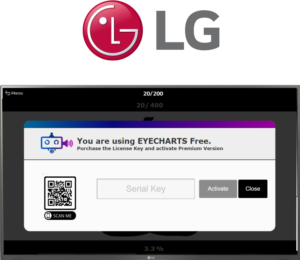
- Open EyeCharts App installed in your TV.
- Select Activate.
- Read the QR Code.
- Purchase the License Key.
Issues during activation
1) License Key not found: Check if you inserted the code correctly, check internet connection and try again.
2) Unable to activate: check if the code has already been activated on another machine and disable it first. In the case of you have intalled in more then 2 different machines, you should deactivate one of the machines first.
Remember, one serial allows 2 machines to be activated.
3) Other problems: try reset the application and perform the activation process again.
4) How RESET the APP? To reset, click reset Application located in the upper right of the main page.
User Guide
Using DiVA by Eyecharts

Simple: EyeCharts is fully operable using the arrow keys. [DOWN] and [UP] arrows change the size of the optotype. [LEFT] and [RIGHT] arrows modify the letter of the optotype.
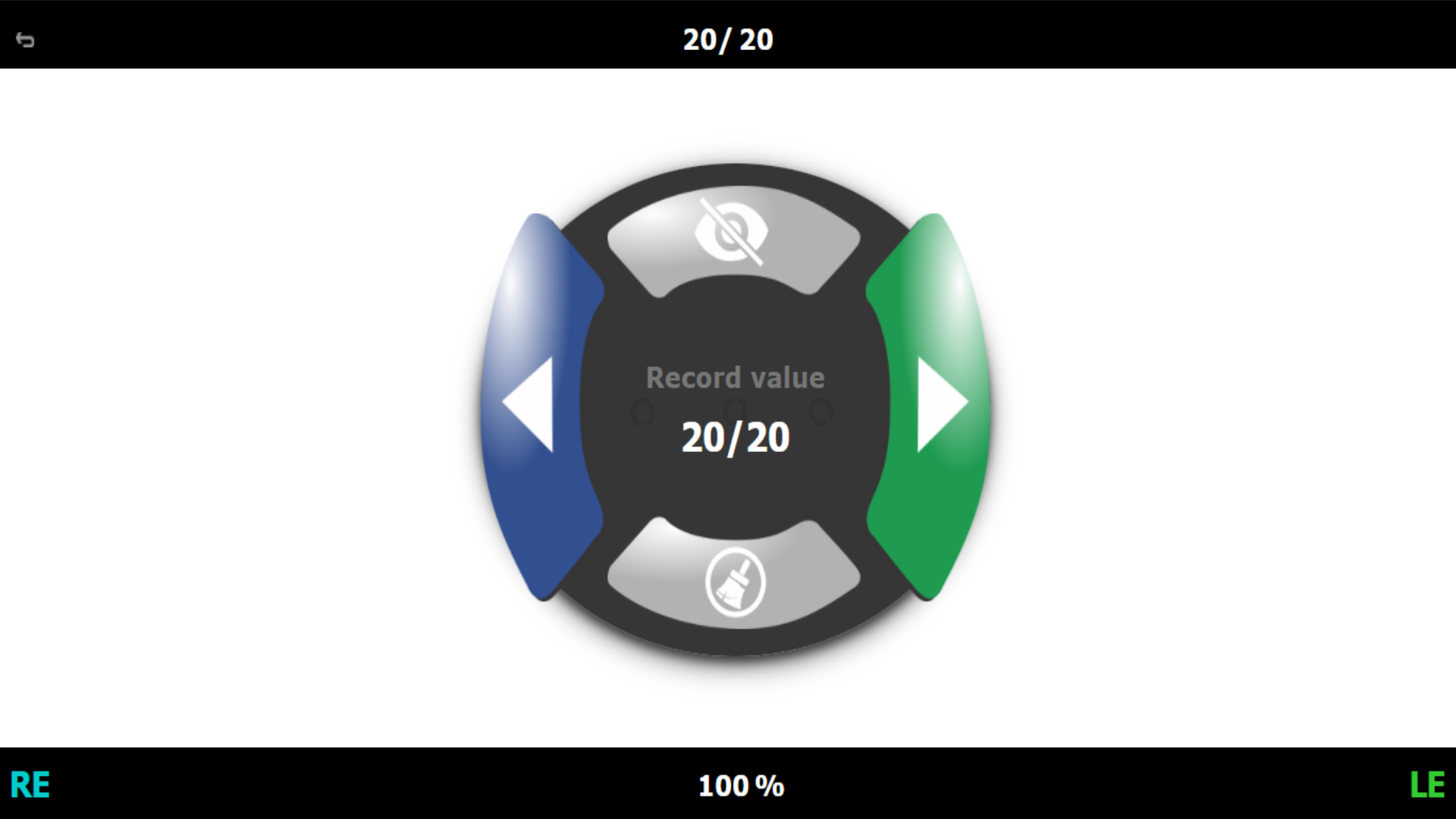
To record Visual Acuity [Hold OK ARROW Key] then record right eye acuity [Hold HIGHT ARROW key] to or record left visual acuity [Hold LEFT ARROW key].
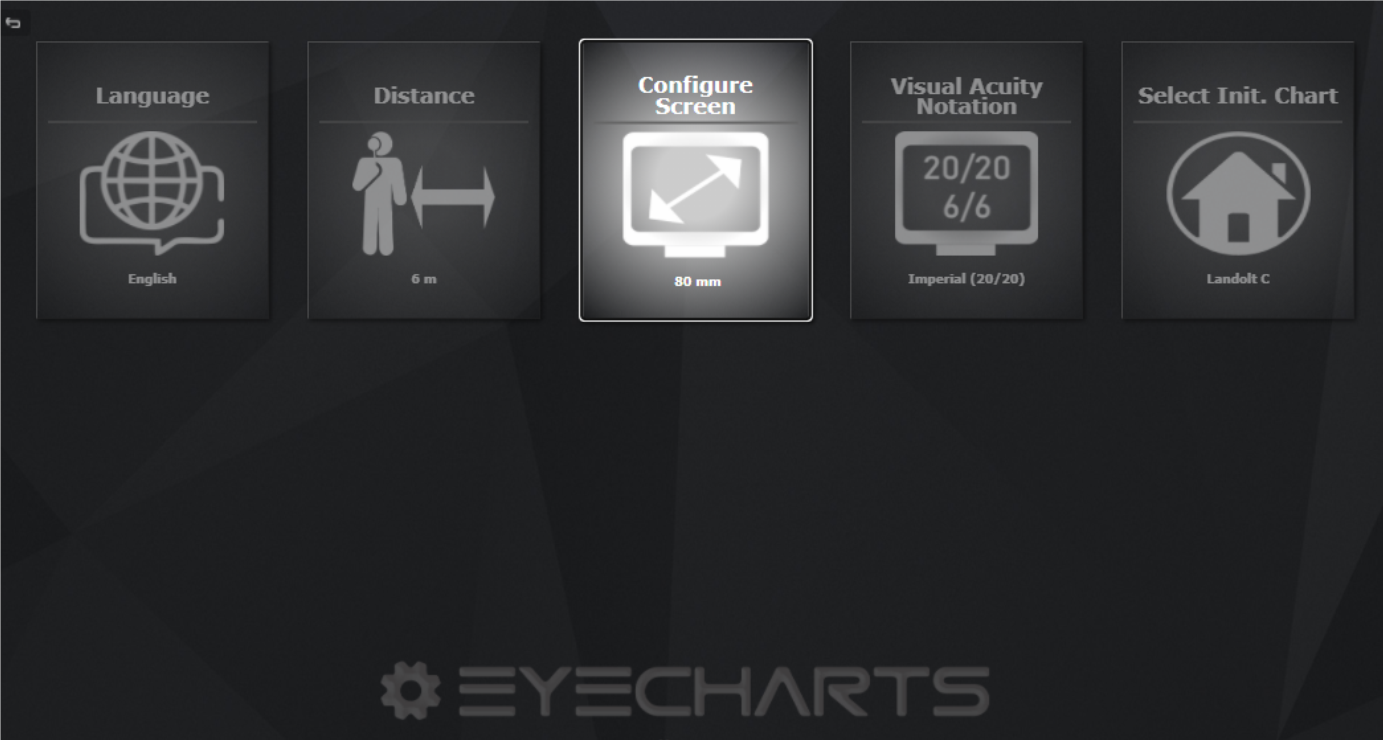
To Configure Language, Screen Size, Room Distance, Visual Acuity Unity, go to Settings.
STILL NEED TECHNICAL SUPPORT?