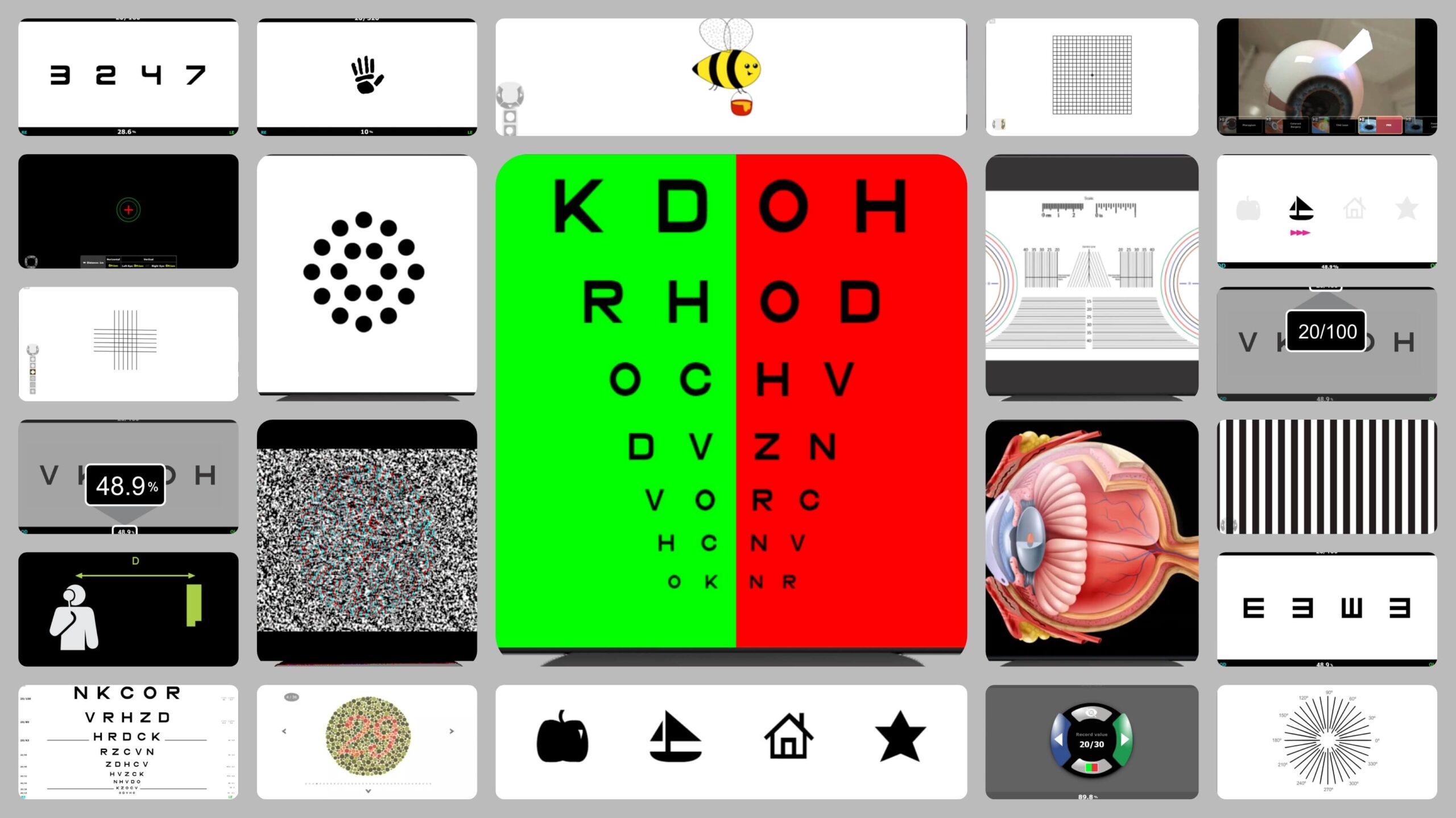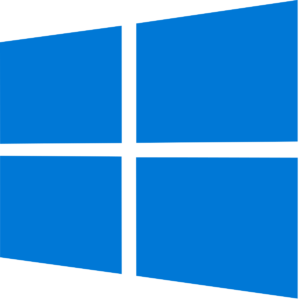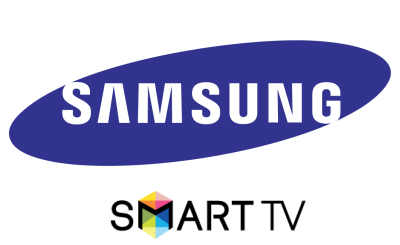- PROFESSIONAL VISUAL ACUITY SYSTEM

Get Started with the #1 Visual Acuity System in Your Practice!
80% OFF – NO MONTHLY FEE!
The only Scientifically Validated Vision System.

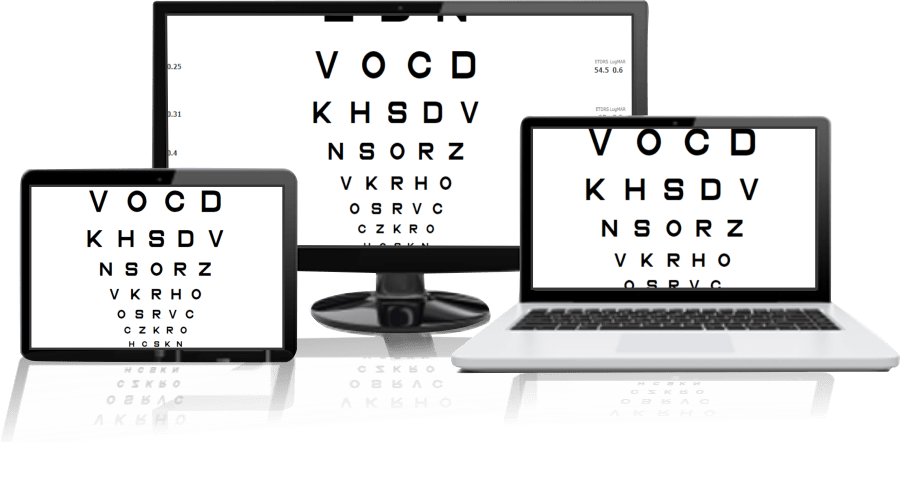
Why EyeCharts?
The New Generation of Visual Acuity Systems.
- It’s much cheaper then an optotype projector.
- Install anywhere.
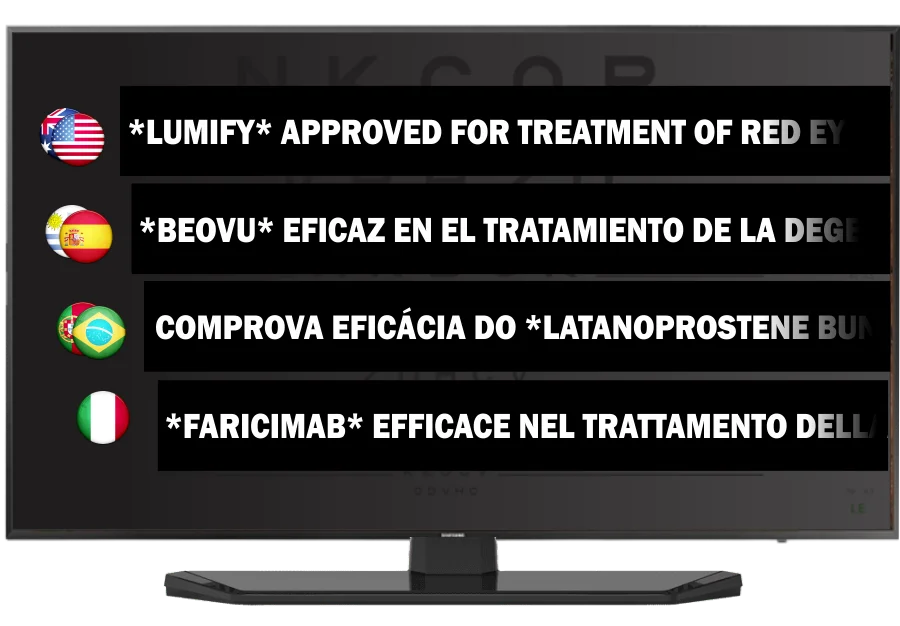
Don’t Miss Any Ophthalmology Updates
Access Real‑Time, Multilingual News on Your VA Screen Now
- Totally free
- Save on conferences and events
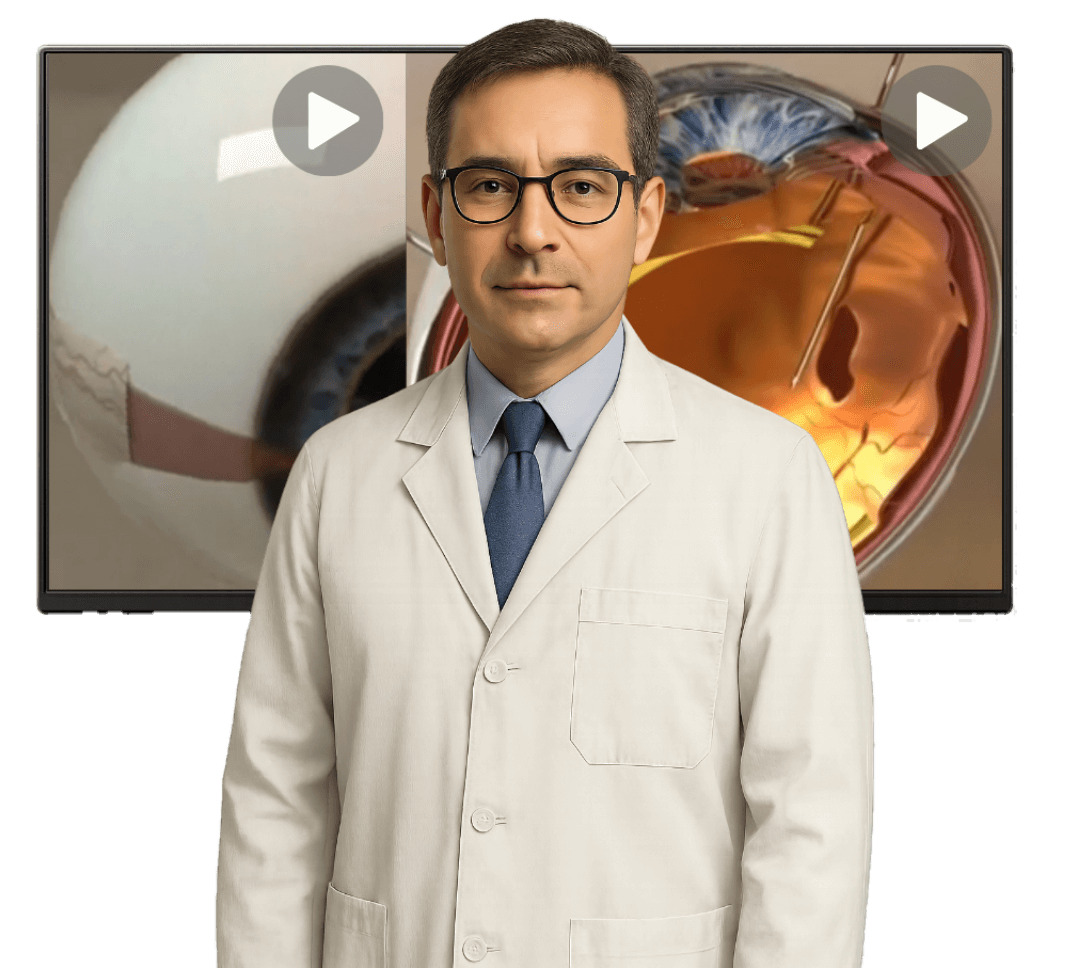
- 3D SURGERY SIMULATORS
EyeCharts is the first Visual Acuity Screen to include Educational Surgery Simulators.
Improve your surgical conversion rate
- EYECHARTS FEATURES
Getting Started With the Best Visual Acuity System
- Configure the size of your room
- Configure the size of your screen
- Multi-lingual and Multi-alphabet
- 25+ more professional tests
∞ DEVICES
EYECHARTS FREE-
∞ DEVICES
-
FREE TO USE AND TEST
-
SWITCH DEVICES ANY TIME
-
LIMITED FUNCTIONS
1 DEVICE
License key for 1 device-
UP TO 1 DEVICE (NOT SIMULTANOUS)
-
1 YEAR OF SUPPORT AND WARRANTY *
-
SWITCH DEVICES ANY TIME
-
NO MONTHLY FEE
2 DEVICES
License key for 2 devices-
UP TO 2 SIMULTANEOUS DEVICES
-
2 YEARS OF SUPPORT AND WARRANTY *
-
SWITCH DEVICES ANY TIME
-
NO MONTHLY FEE
3 DEVICES
License key for 3 devices-
UP TO 3 SIMULTANEOUS DEVICES
-
3 YEARS OF SUPPORT AND WARRANTY *
-
SWITCH DEVICES ANY TIME
-
NO MONTHLY FEE
* About the support and warranty
If you ever need to change the device, you might click on ‘deactivate’ license key in previous device and then activate the license key in your new device.
In case you have only one License Key and your device breaks, you can contact us during the period of warranty to recover a new code.
Testimonials
Trusted by Thousand of Eye Doctors

“Very good technical support. Updates are free and the product is affordable and currently meets all my needs.”
PRINCE AMISSAH - GHANA

“I purchased eyecharts 3 months ago and I am very satisfied, software developed with great care. Simply fantastic!”
ANA CARLA - BRAZIL

“I installed in my new LG smart TV and it worked fine. The system is complete”
jordan ray - usa
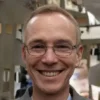
“Easily installed on a Smart TV. We are very happy with EyeCharts. Congrats to the Team.” Partners
pierre braka - cANADA
FAQ
Most frequent questions and answers
EyeCharts software works completely offline. Online connection is only needed to install and activate the Software.*
* Note: Some Samsung Tizen Smart TV and Amazon Fire models require connection to launch installed apps.
EyeCharts software is compatible with many settings *. You can configure the screen size and also the room size in settings page.
* Recommended room sizes: 2.8m – 8m
EyeCharts software is compatible with many settings *. You can configure the screen size and also the room size in settings page.
* Recommended screen sizes: 17” – 50”.
You might click on ‘deactivate’ license key in previous device and then ‘activate’ the license key in your new device.
*Note: Only uninstalling the app on the previous device does not enable the code for use on new devices. You should click ‘deactivate’ in previous device.
If your device breaks you can contact us during the support period to recover a new License Code.
You keep your system and updates forever. Just in case any of your devices (PC, TV) break, we can generate a new code free of charge only during the warranty period.