Download Eyecharts step by step!
EyeCharts is easy to learn and use. Learn how to activate to Premium
Check the device requirements to use the Software
Need a support with our team? Please contact us.
How to install and activate?
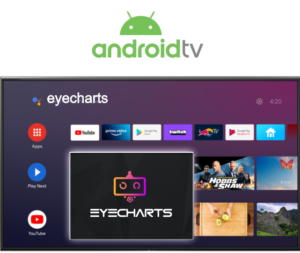
- Open Google App Store in your TV.
- Search for EyeCharts.
- Download the App.
Can’t find the App in google Play Store?
Install using your TV browser:
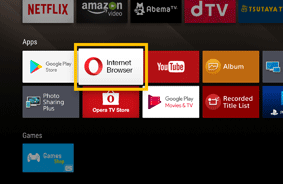
- Open internet Browser
- Type:
Activating EyeCharts
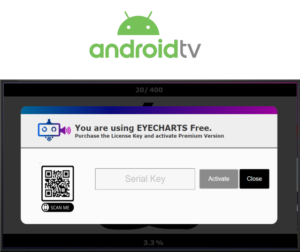
- Open EyeCharts App installed in your TV.
- Select Activate.
- Read the QR Code.
- Purchase the License Key.
Issues during activation:
1) License Key not found: Check if you inserted the code correctly, check internet connection and try again.
2) Unable to activate: check if the code has already been activated on another machine and disable it first. In the case of you have intalled in more then 2 different machines, you should deactivate one of the machines first.
Remember, 1 DiVA premium serial allows 2 machines to be activated.
3) Other problems: try reset the application and perform the activation process again.
4) How RESET the APP? To reset, enter “Settings” by pressing [Z] key. Then click reset Application located in the botton of the page.
User Guide
Using DiVA by EyeCharts

Simple: EyeCHarts is fully operable using the arrow keys. [DOWN] and [UP] arrows change the size of the optotype. [LEFT] and [RIGHT] arrows modify the letter of the optotype.
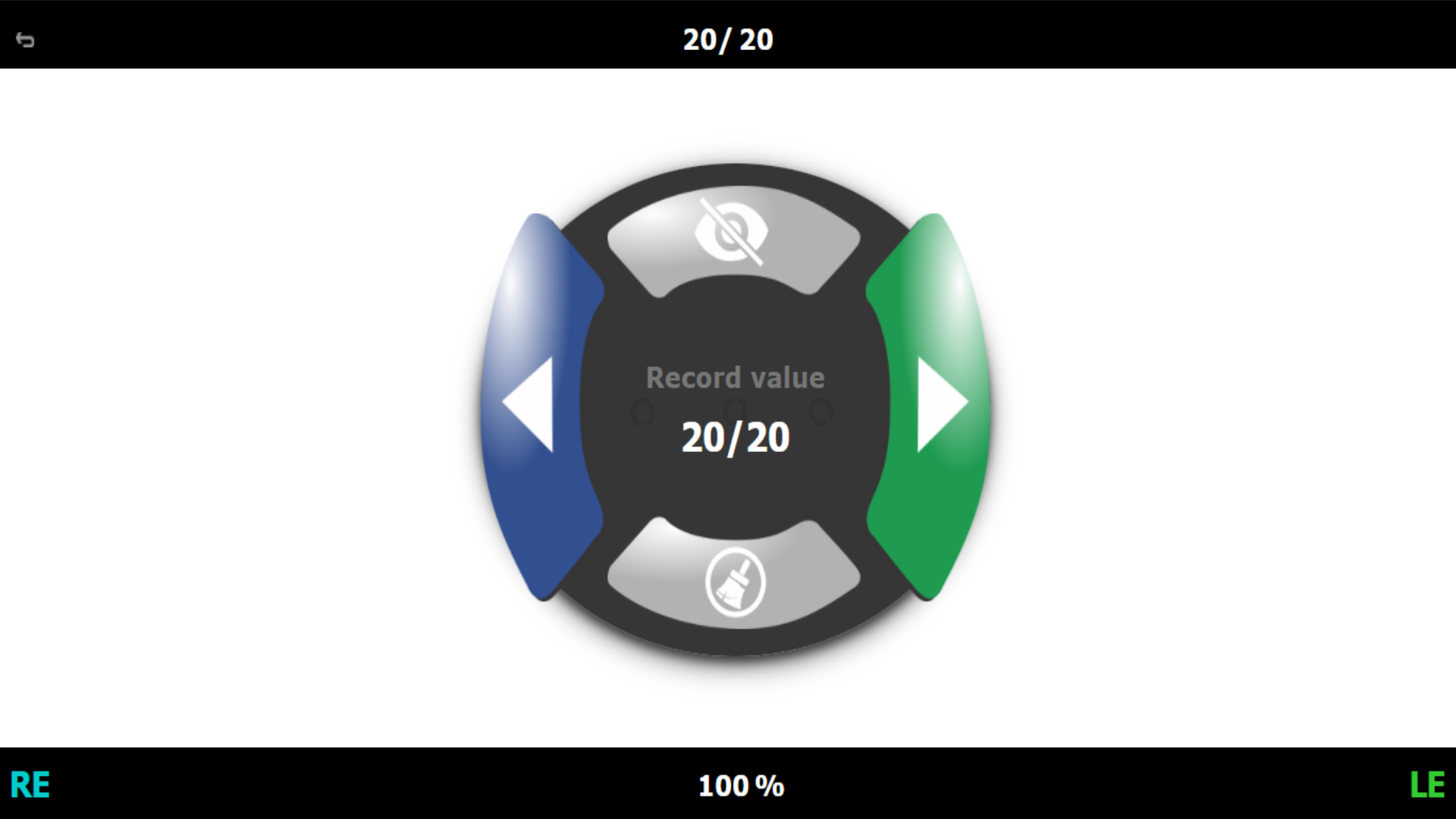
To record Visual Acuity [Hold OK ARROW Key] then record right eye acuity [Hold HIGHT ARROW key] to or record left visual acuity [Hold LEFT ARROW key].
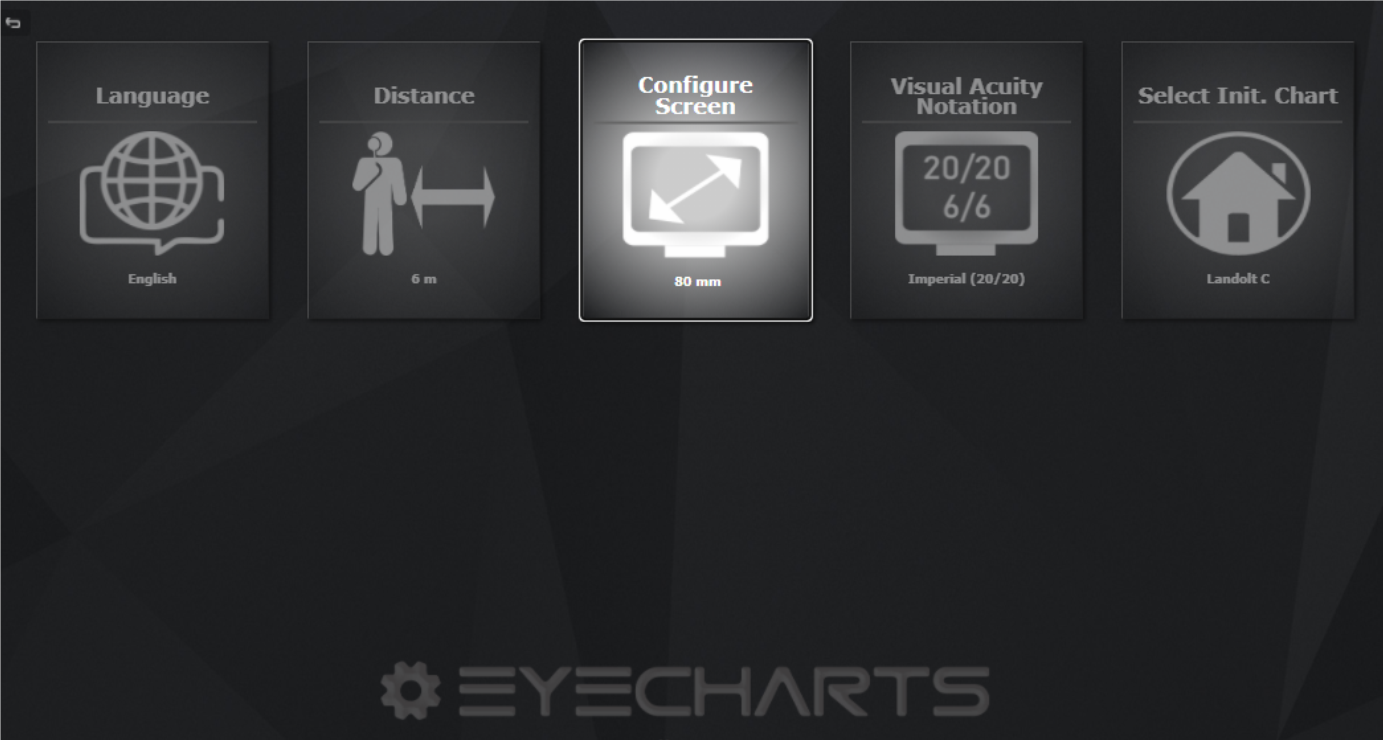
To Configure Language, Screen Size, Room Distance, Visual Acuity Unity, go to Settings.
STILL NEED TECHNICAL SUPPORT?